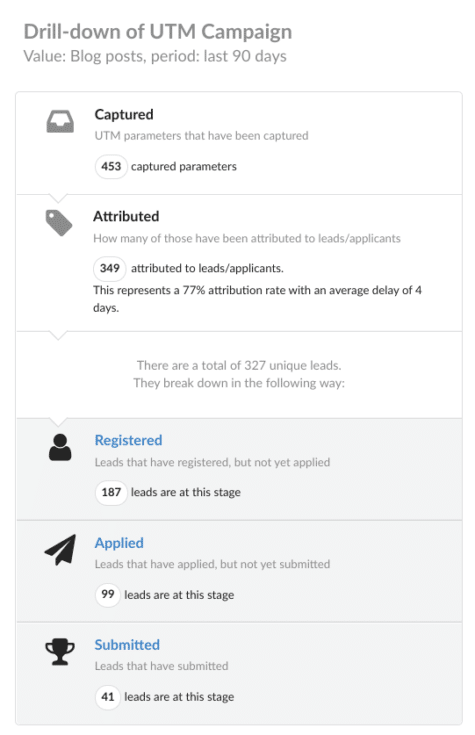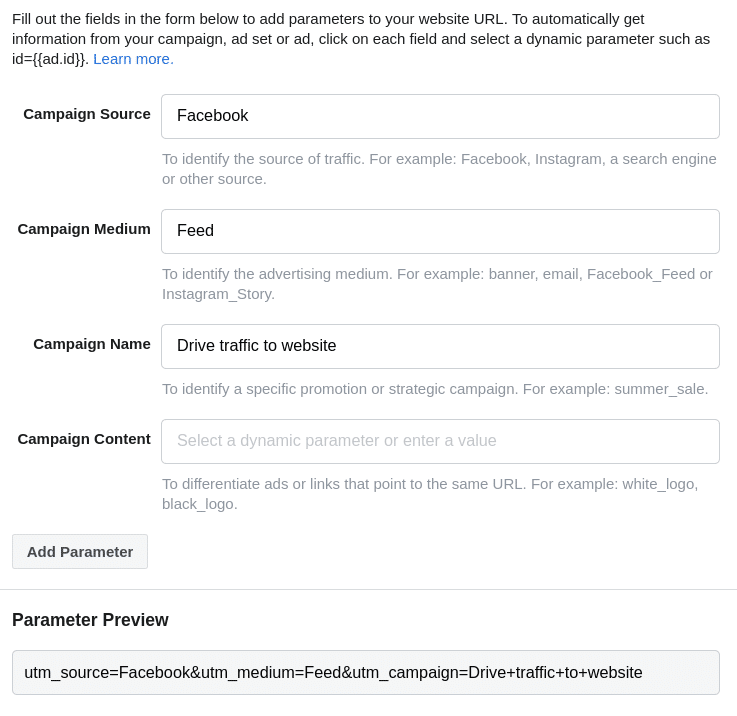We have realized at DreamApply that our marketing tool set will be crucial for the success of our customers.
In short, you will probably be doing a lot more (online) marketing, it will cost more per enrolled student, and you should be brilliant at how you spend your budget.
This is why we have gone into overdrive to improve our comprehensive marketing features. Feel free to take a detour and read an overview of the upgrades done in DreamApply marketing tools over the past few months.
Today, however, we would like to introduce the latest advancement – built-in automatic support for UTM parameters!
This is rather special since we have reason to believe that no other admissions solution on the market has gone into this level of detail. It was a logical step for us, as it ties in beautifully with the rest of our marketing tools.
So what are UTM parameters?
We will go into more detail immediately, but to get us started – UTM parameters are little chunks of information you can add to your links to clarify which campaign or activity they are associated with. This matters little to the users who end up clicking on those links, but it will help you in a big way!
Where can you use UTM parameters?
If you place links into any online marketing material (emails, ads, affiliates sites, etc.), you should equip them with UTM parameters. For example, imagine you have two similar activities – a Facebook ad and an email campaign with Mailchimp. In both cases, you might want the clicks to land on the same page — making it hard to distinguish between the results of two campaigns.
Sure, both Facebook Ads and Mailchimp have some reporting tools. But those tools do not tell you what happens to those clicks later. Did they apply? Were they accepted? Did they end up enrolling? Which campaign was more successful in terms of enrolled students? For these sorts of insights, you need DreamApply.
This is where UTM parameters come in – they help you to “differentiate” the links you are sending your users (they look different!) but do not alter how the links work. For example, these two links work the same:
https://apply.your-university.edu/courses?utm_source=Mailchimp https://apply.your-university.edu/courses?utm_source=Facebook&utm_campaign=Traffic
Functionally speaking, everything after the “?” sign is essentially ignored but can still be used to separate the originating campaign and source.
DreamApply can look for those “differentiating” parameters and, once the user registers, will automatically assign them, appropriate trackers, like “Mailchimp” or “Facebook” & “Traffic.” Once you have tagged your leads/applicants in this fashion, any other activities in DreamApply can be analyzed easily.
The image shows a sneak peek of the filtering options you can apply to leads, applicants, or applications across all views. But more on this later.
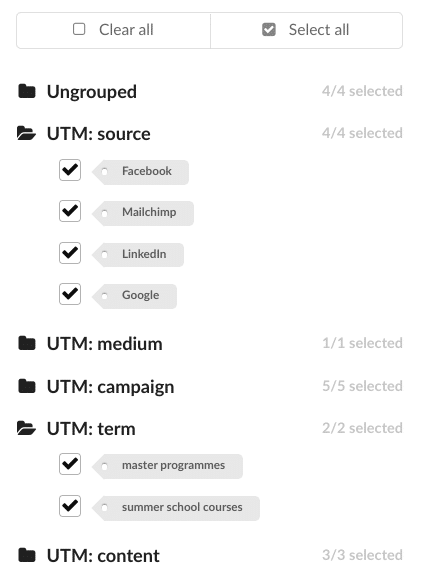
What types of UTM parameters are out there?
Here is the complete list, but remember that all of them are optional – you can add just one (usually utm_campaign) or even all 5 (but this is rare).
utm_campaign: This names the specific campaign the link was placed into. For example, you could use “Drive traffic to course search” or “Late admissions campaign”
utm_source: This identifies where the traffic comes from. This should include social media platforms, search engines, and so forth. An example would be “LinkedIn.”
utm_medium: This identifies what type of link was used, such as pay-per-click (PPC) or email.
utm_content: This allows you to drill down to the individual call to action that worked. For example, you may have had the same link twice in the same email (once at the top and once at the bottom). So you may want to keep a separate count of which worked better. An example could then be the “Footer link.”
utm_term: This identifies keywords used in ads, such as “master programs” or “summer school courses,” so you can see what your users searched for when they found your ads.
Note that we do not recommend writing out UTM parameters by hand. Instead, use the tools mentioned in the next section.
How can you do this yourself?
If you Google “UTM builder,” you will likely find a lot of free tools to prepare your links accurately. For example, GA DEV Tools seems to work well. More fancy solutions like Terminus UTM builder also exist to manage and organize your campaign links effectively.
One little-known fact is that Facebook Ads has a built-in “UTM builder.” This is why we picked them for our step-by-step example.
Let’s jump into creating an ad on Facebook. Apart from the usual steps you have probably done a hundred times, you may not have paid much attention to the “Tracking” settings at the bottom of the page. Click on it to see various ways to track your Facebook ads. We are interested in the “URL Parameters” part.
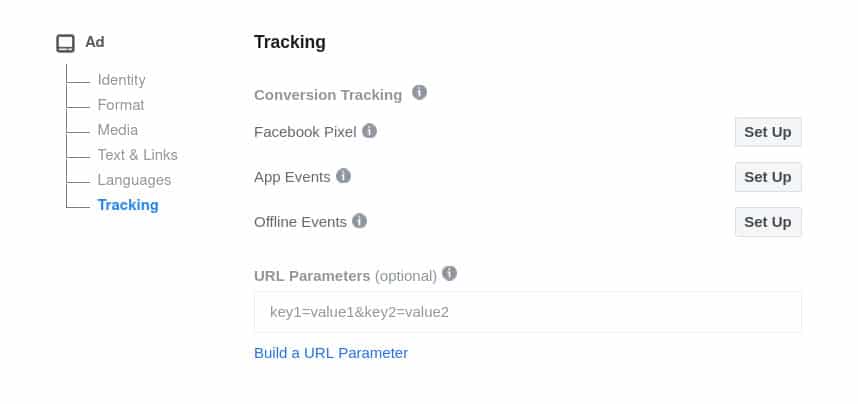
You might already realize what you can type into the text box, but click “Build a URL Parameter” for ease of use.
As you can see, we have typed some logical values into the boxes, but this is up to you! Hit Apply, and you are done!
Most online marketing tools have support for UTM parameters in some form. If they do not have special tools for it (like Facebook), at the very least, you can always prepare the links on your own (read above).
For Google Ads, it is slightly more complicated. You must paste the UTM parameters into the “Final URL suffix,” described here.
UTM parameters are magic in DreamApply!
If you have used DreamApply before, you probably know that all marketing tools (entry points, kiosks, advisors, leads import, bonus codes, etc.) are centered around “trackers.” There is a tracker for each marketing activity or source of leads, which allows you to filter applicants, applications, tables, and reports and compare the results of various activities in terms of registered leads, submitted applications, or even enrolled students!
In DreamApply, your UTM parameters automagically become trackers!
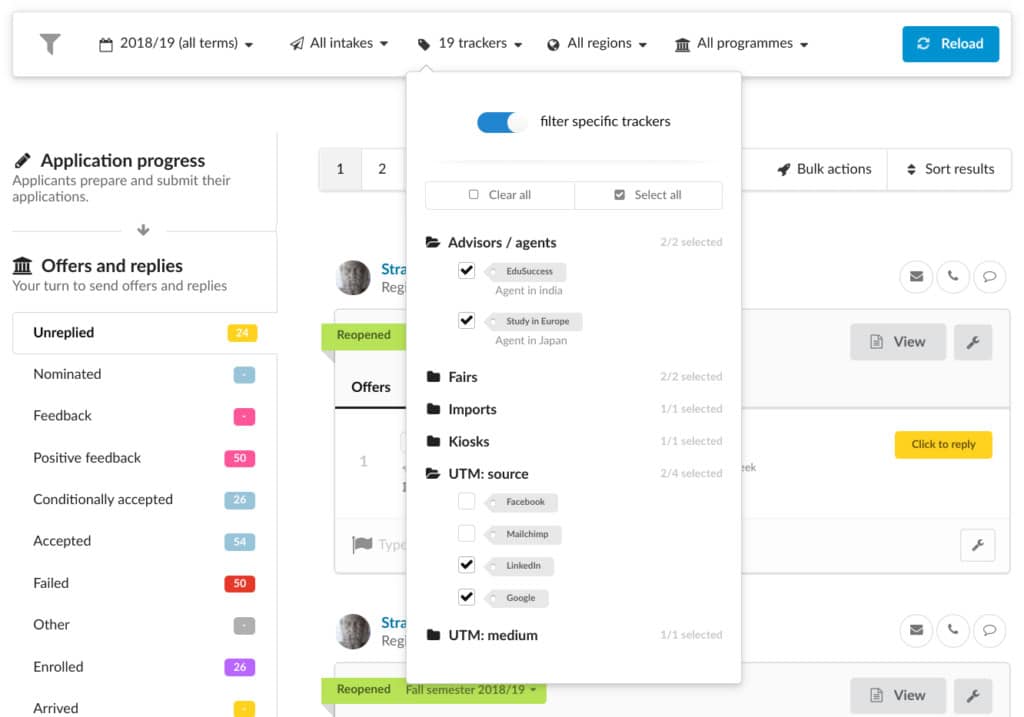
A lot is packed into the screenshot above, but you can see how you can filter your applications in a particular status across various marketing activities. Here the user might be analyzing application numbers from some paid campaigns (courtesy of UTM tracking) versus results from some agents/advisors.
The same filtering applies to lead management, report generation, search, and applicant task analysis pages. All data in DreamApply can be sliced and diced according to your marketing activities.
Furthermore – the UTM parameters addon in DreamApply has no complex settings or configuration options. It is fully automatic. You can create the reports you need.
Drill down on your attributions
In addition to comparing the results (leads, applications, enrolled students, and so on) of your campaigns in terms of applicants and leads, you can also look at campaign statistics from another point of view.
As UTM parameters are captured, they are stored in cookies on the user’s device. At some point in the future, when the user decides to register (or login) using this device, they can be attributed to an actual applicant.
In other words, not all “clicks” on your site will register as an applicant. This gives you another way to measure the success of your campaigns. The screenshot below shows that “Blog posts” have brought in 453 “clicks,” but only 77% of them have been attributed to an actual person. The other remained anonymous.
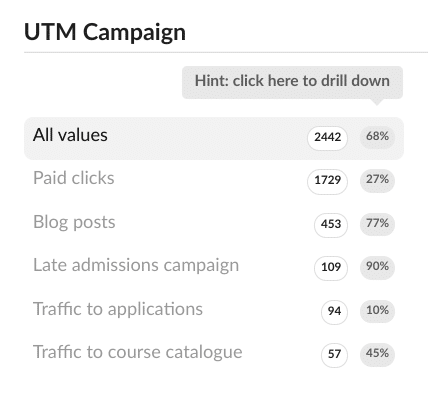
Note that a 77% attribution rate is actually .. pretty good! This is just demo data. But when you click on the “77%” label, you can drill down even further.
There is much more to tell, but we must draw a line somewhere. If you are interested in DreamApply, book a consultation.