DreamApply is constantly evolving to meet the real-world needs of admissions teams as evident by the 79 enhancements and 21 new features developed in 2024. At the start of 2025, we released intuitive tools to easily organize, manage and coordinate both virtual meetings and in-person events for applicants.
From online interviews, info sessions and webinars to campus visits and open houses, we ensure everything is on track, making event management more streamlined, efficient and organized. No extra tools, no chaos.

What is possible with this recent release?
With the recent release, we see a few functions that will benefit administration. Here are a few functions:
- Schedule any kind of event: interviews, webinars, open houses, even lectures or exams
- Coordinate online and in-person experiences — effortlessly
- Enable applicants to register directly from their DreamApply portal
- Track room capacity, availability, and usage
- Send automated event reminders through the Messages tab
Now, you can avoid multiple email exchanges and overbooking spaces, while your applicants know where to go at all times.
When it comes to spaces for events, or using different campuses or rooms within each campus, you can now define multiple campuses and rooms and customize their capacity, availability, and facilities.
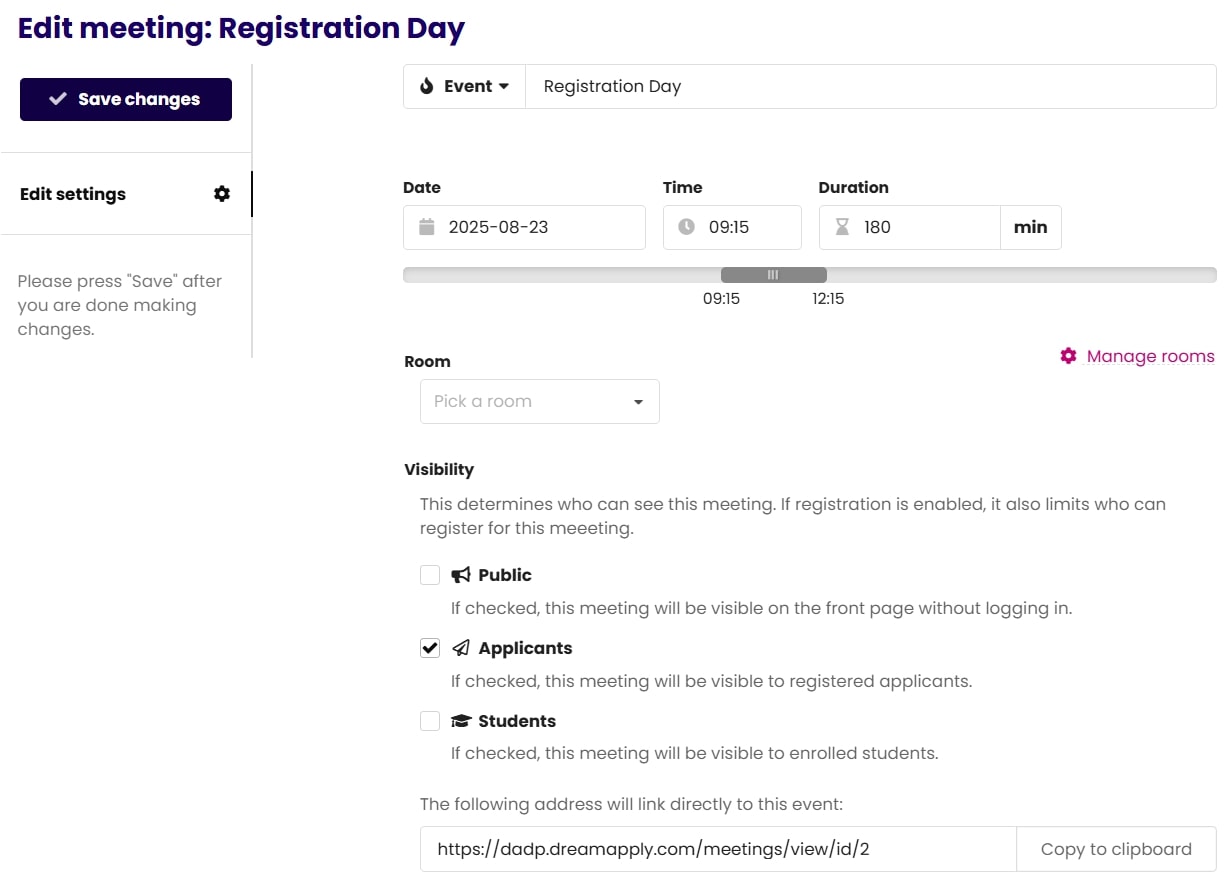
When creating an event, a unique event link will be created, which will allow you to share it with prospective attendees.
Based on given access, anyone in your institution as well as your applicants would be able to check for availability, schedule, and reserve rooms or RSVP to activities accordingly. By allowing self-registration and real-time updates, you will no longer worry about overbooking. Organizers and attendees can access the information any time within the DreamApply system, and receive automated notifications.
New permissions give admins full control over who can view, create, or manage events. Superusers get it by default, but it’s fully customizable.
How do I get started?
If you’re a DreamApply user, the instructions are clear for administrators and applicants:
For Admins:
- Go to Institution > Campus to set up rooms
- Head to Meetings to create or edit scheduled events
For Applicants:
- Visit the Meetings tab to see and register for events
- View reminders under Messages
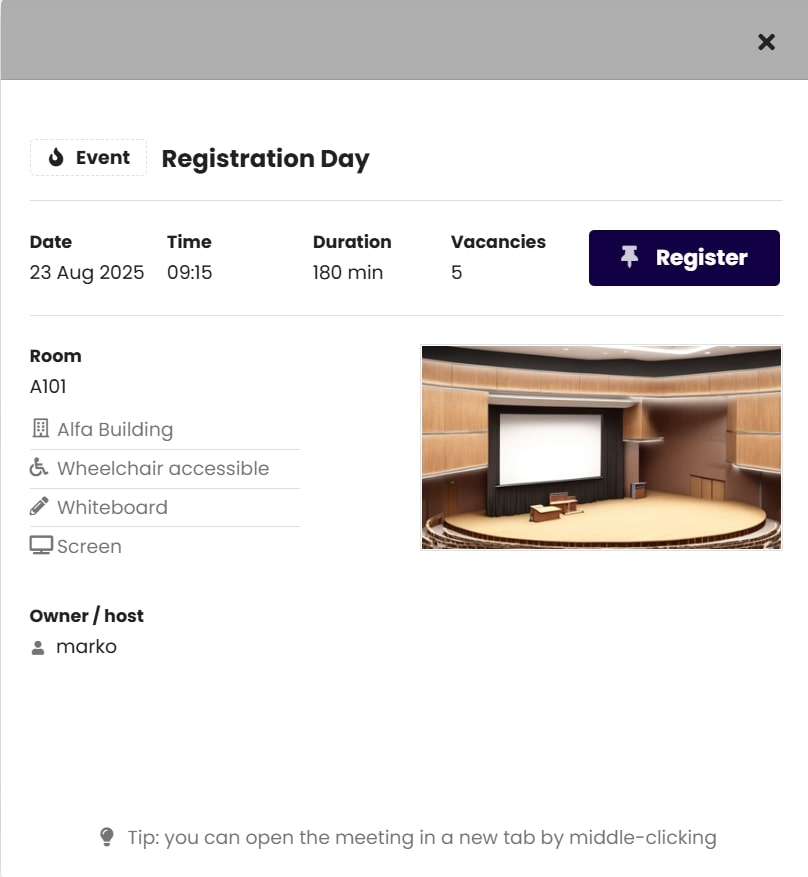
Applicant Registering for an Event or Meeting
If you are considering DreamApply as your new admissions management system, it’s time to request your demo and discover all our features. Book a demo today, and schedule with less effort.
About DreamApply
Founded in 2011 in Estonia, DreamApply is an innovation-driven EdTech organization that improves access to education around the globe. DreamApply’s admissions software helps more than 300 educational institutions across 40 countries improve admissions, marketing, financial and other internal processes.
DreamApply’s easy-to-use and customizable software increases student enrollment by 30% and reduces application processing time by 40%. With features designed with and for educational institutions, and integrations with commonly used systems, DreamApply empowers teams to get more done with less effort.

