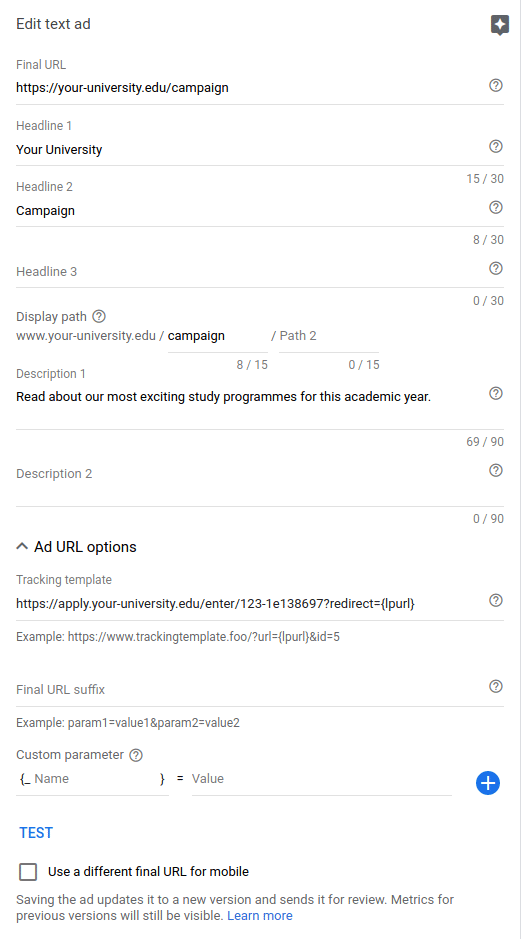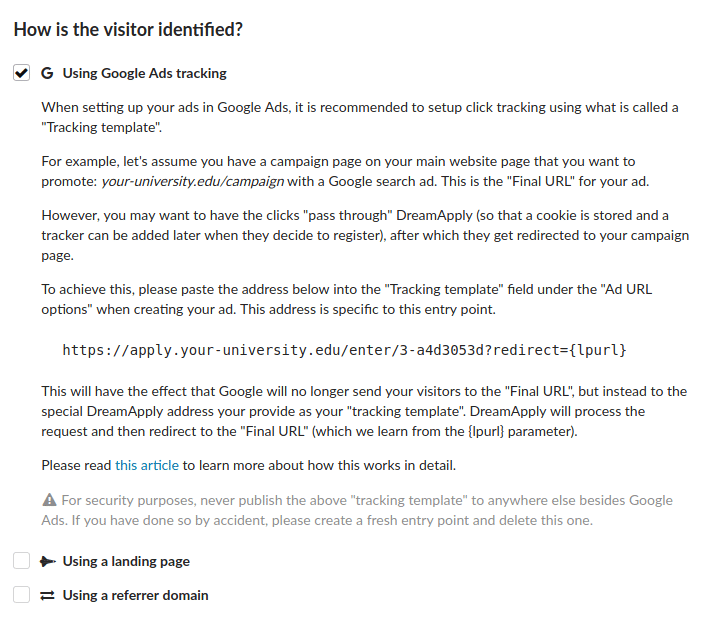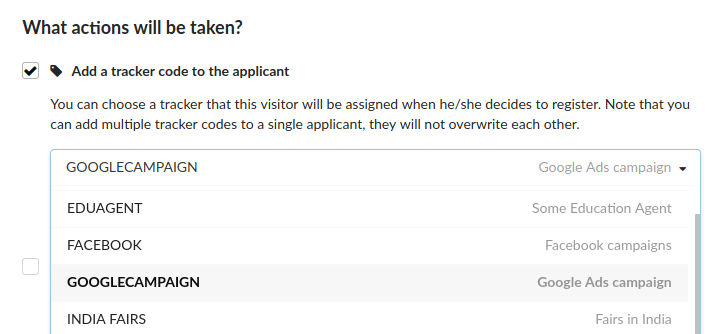Any DreamApply user using our marketing tools has access to a growing number of marketing communication and analytics possibilities, specially designed with higher education needs in mind. Connecting those tools with specific marketing channels can be complicated and sometimes intuitive. To ease the burden, we’ve written a short example of how you can connect DreamApply tools and Google Ads to measure the results of your campaigns. We will not go into Google Analytics or Tag Manager here (both of which you can also configure for your DreamApply instance, of course! ), but see what additional possibilities DreamApply brings.
What we will try to achieve:
- Prepare a Google ad to the search results to promote a campaign page on your main website.
- Track visitors in both DreamApply and your main website.
- Know how many visitors clicked on the ad, how many clicks turned into registered leads, how many applied, and how many of those clicks turned into enrolled applicants!
Let’s get started!
For starters, let’s assume you have a campaign page on your main website page that you want to promote with a Google search ad:
https://your-university.edu/campaign
This is the “Final URL” (or web address) for your Google ad. In other words, this is where you want your visitors to land.
However, we want to have the clicks “pass-through” your DreamApply, so that DreamApply can issue and store a cookie on the user’s computer during the process. When the visitor later finds their way back to DreamApply to register and apply, their account will be automatically tagged appropriately.
A little technical detour. You may have looked into the Google Ads destination requirements before. Among the many requirements for your ads, you may have noticed that ads that “redirect and take the user to a different domain” are not allowed. Well, not quite! Your final campaign page should be honest with helpful content and not surprise the user in any nasty way. However, this does not mean we cannot track user clicks!
This is where Google Ads “tracking templates” come into play! Don’t click the link yet, because the rabbit hole goes deep! Let’s look at this from a helicopter view first.
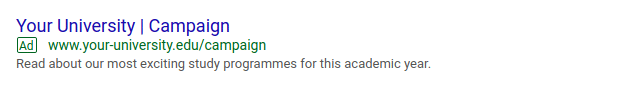
What is a “tracking template”?
In short, it is just a website address, which tells Google where to send the visitor (it is a little more complex, of course) instead of the “Final URL” (your campaign page).
But it cannot be just any website address. It has to be unique in a couple of ways:
- It must understand the particular {lpurl} parameter that Google will replace with the “Final URL” you have configured for your campaign.
- It has to do its thing quickly and redirect the user to the “Final URL” (which it has learned from the {lpurl} parameter) without any funny business (Google will check this!)
DreamApply has the built-in capability of creating such “tracking template” URLs. You can create several, one for each campaign, and attach a unique DreamApply tracker code.
Before we look into DreamApply and how to create those “tracking templates,” let’s look at how this looks when set up in Google Ads. Naturally, in the interest of brevity, we have skipped here any steps for setting up your keywords and other plumbing.
Did you notice the “TEST” button? I bet you didn’t! It’s near the bottom. You’re welcome!
Clicking there makes it possible to verify that all the settings are correct. Of course, Google staff will approve your ad before it goes live, but you can save time by doing some due diligence.
If all is well, it should look something like this:
Marketing in DreamApply
One main thing about all marketing tools in DreamApply (landing pages, agents/advisors, bonus codes, leads import, kiosks, etc.) is that all applicants acquired “via some activity” will be tagged with the correct tracker code.
They are often automatically added by your campaign mechanics or the rules engine, but you can also add them manually!

Here is a detailed report you can see if you filter your leads by a couple of trackers to see how they perform. Note the number of leads at various stages of progression.
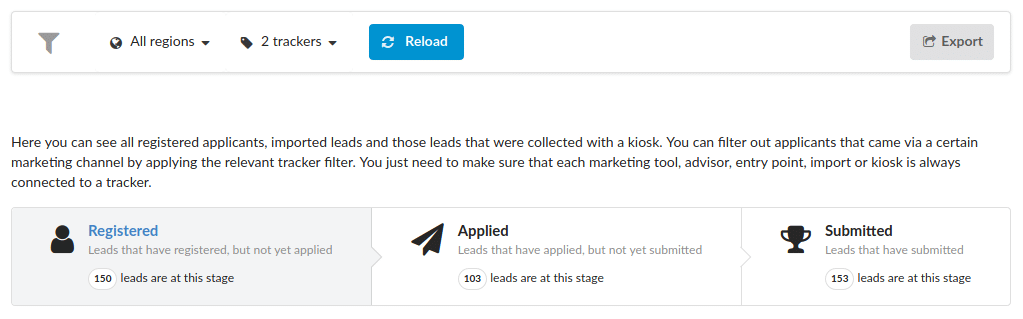
This sort of tracking allows you to spend your marketing budget wisely.
Set up Google Ads in DreamApply
Now let’s finally look at how we can prepare the tracking features in DreamApply. This is the most tedious part, so we left it last, but it should actually be done first.
Navigate to “Marketing” -> “Entry points” and then press “Create a new Entry point.”
Check “How is the visitor identified?” = “Using Google Ads tracking”. That was easy! You can already see the “tracking template” below. This is the address that ends with the strange-looking {lpurl}. Copy this address. This is what you will need to enter into the Google AD (see screenshot above).
Have we got your attention?
Schedule a call with our international managers.